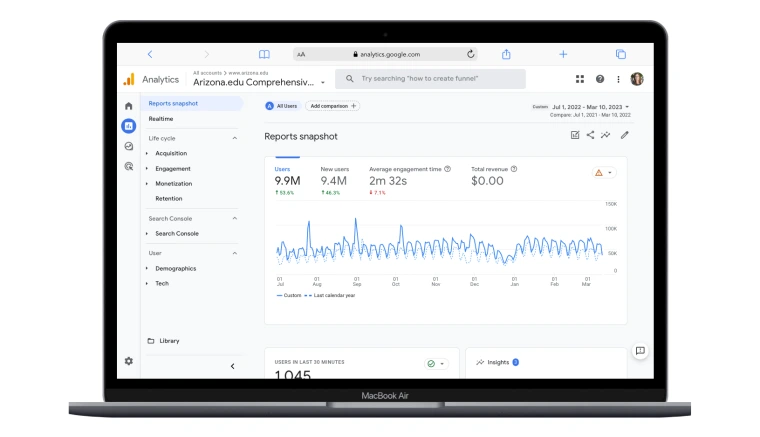Data & Web Analytics
Information on using UTMs and tracking paid media campaigns can be found on the Digital Advertising page.
Are you using a Quickstart 2 website?
You’re all set!
- GA4 tracking enabled
- GTM enabled by default (for the Comprehensive GA account)
- Custom event tracking
Not on Quickstart, but interested in custom event tracking?
- Add the GTM container to your site
- Request access to the Comprehensive GA account to view performance
Looker Studio
Looker Studio (formally known as Google Data Studio) is a free reporting tool that allows you to create comprehensive reports and dashboards, in a visually-pleasing way.
If you’re using the Quickstart CMS, or are added to the Comprehensive GA account, the Arizona Universal GA Dashboard provides a high-level look into each subdomain. This is also an excellent tool to share real-time analytics to stakeholders, and schedule a regular email delivery of the dashboard to your web team.
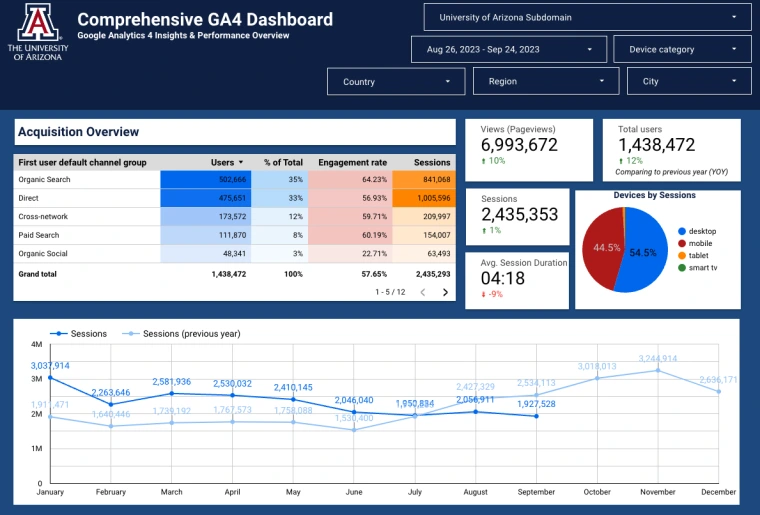
Google Search Console
Google Search Console is another vital tool that provides insights into SEO performance and Google’s SERP (search engine results page).
This is also where you’ll upload your website’s sitemap once it’s live.
Once you’ve verified your website in Search Console and you’ve uploaded the sitemap, you’ll receive alerts on any SEO errors that Google detects on your site, such as:
- 404 errors, page not found
- Redirect errors
- Duplicate pages
For a comprehensive look into SEO, here are a few resources:
45%+
of traffic to Arizona.edu is
organic search
User-Testing & UX Research
User-testing and UX research are essential components in creating an effective web strategy.
Userlytics
The Web Experience team leverages Userlytics, an enterprise-level user-testing platform, to conduct a variety of tests including:
Userlytics Professional Services
Userlytics has a professional services team that offers a suite of services, from providing test plan templates, guidance on which test is best for your use case, to running and analyzing the tests for you. We'll be adding pricing information shortly.
Interested in signing up for testing with Userlytics? Contact Tom McCarthy on the Web Experience team.
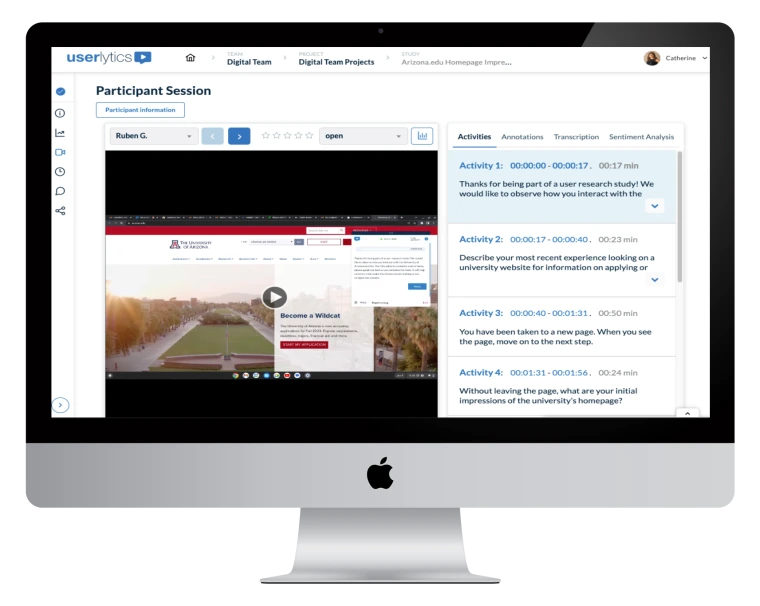
User Testing Templates
User-testing templates are also available through the Web Experience team. To access these, open the Google doc and make a copy before editing for your own needs.
Web Homepage
Competitive Comparison
Campaign Landing Page
Accessibility
Note: All Quickstart components have been optimized for accessibility. Visit Quickstart.arizona.edu/best-practices/accessibility-guidelines for more information on creating accessible content.
With accessibility being a top priority, DubBot is a university provided tool for crawling websites and providing accessibility reports. To request access, complete the IT Accessibility Consultation Request Form.