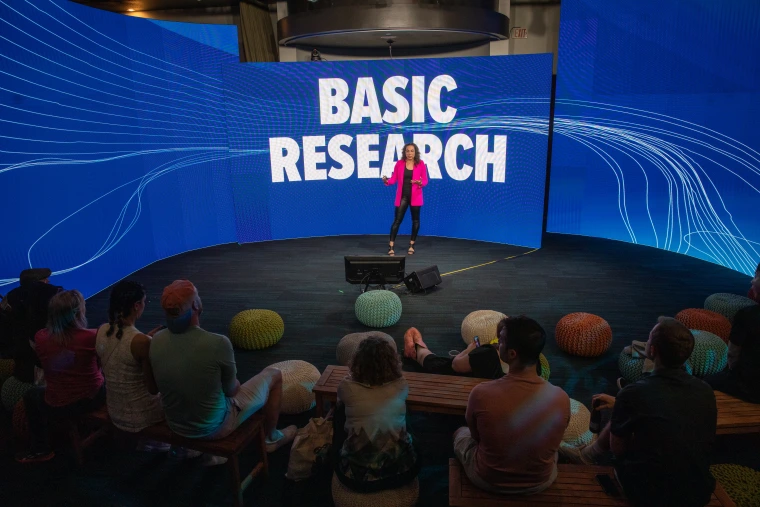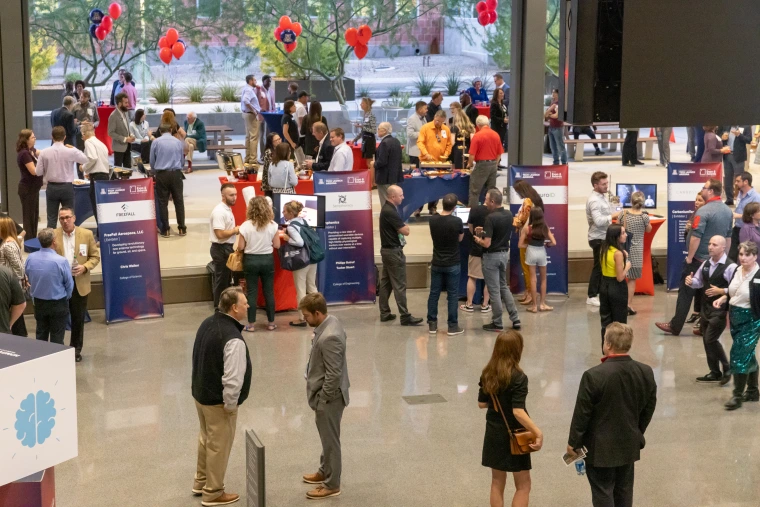Events
The University of Arizona holds a variety of events both on and off-campus that represent its purpose, mission and values. The following resources and tools will help you develop an event that best represents the University brand.
Event Resources
Event Resource Group
The University of Arizona Event Resource Group (ERG), is a network of colleagues from all areas of campus that share event planning tools, ideas, resources and protocols.
University Experiences
From the Wonder House at SXSW to TEDx: University of Arizona and a variety of high-level university events, the Experience team supports the strategy and execution of branded experiences. View case studies of past events here.
Types of Events
These are the main types of events produced by the university and links to organizations responsible for their development and execution.
Commencement
The Main Commencement ceremony for the University occurs every May at Arizona Stadium with thousands of graduates, friends and families in attendance. This large-scale production is planned and organized by Presidential Events & University Ceremonies. Their team plans year-round for these ceremonies, working on promotion, communications, participating in Grad Fest and calendaring convocations.
Convocations
Convocations are the smaller in-person ceremonies that are organized by individual colleges, departments and interest groups. View convocation stole and gonfalons information here.
Arizona Homecoming
During Arizona Homecoming every fall, alumni and the Wildcat community are welcomed back to campus with a variety of events, open houses and a football game.
College, School & Department Presentations & Events
- Campus Academic Events
- Community Events
- Donor Events
- Alumni Events
Event planning resources are available through the Event Resources Group
Requesting Senior Leadership for an Event
To request the President, Provost or other members of the Senior Leadership Team to speak or attend an event, please fill out the following forms:
- President Suresh Garimella form
- Interim Sr Vice President for Academic Affairs and Provost Dr. Ronald Marks form
- UA Foundation President & CEO JP Roczniak form
To request Deans or other campus leaders, please contact the Marketing Leadership of those Colleges or Departments. Please make your request well in advance to have your event considered and calendarized.
Tools for Branding Events
- Trellis Event Resources are available for any free event developed at the University. Trellis event templates follow University branding guidelines to ensure consistency across communications.
- PowerPoint Presentation templates are available through the Digital Asset Library in a variety of formats from casual to professional, and include introductory slides with the Land Acknowledgment, Purpose and Values, and key information about the University.
- Temporary Signage templates in PowerPoint are available for your “day of” show or event-based signage needs for placement in A-frames, banners and posters on campus. These templates are available as Microsoft PPT files for in-house poster printing.
- Reach out to the Events Resource Group or the Experiences team for help with branded event materials. For general campus photography and b-roll video to enhance your materials, visit the Digital Asset Library.
Planning Accessible Events and Activities
The Disability Resource Center provides comprehensive guides and resources for planning your event or experiences considering all of our community members.
Event Environment Examples:
Lighting Examples:
Other Event Resources
From ushering guests to the event entry to kicking off an event or ceremony, scripts provide the critical first touch point with our brand and voice. For examples of the run-of-show format or script samples, please contact experience@arizona.edu.
Scripts for managing event entry: Be sure to provide a script and wardrobe information to those who will be guiding guests to the event.
Run-of-Show Format: A run-of-show document is crucial for a well-planned event execution, providing a detailed timeline to ensure seamless coordination.
Scripts including the University brand, purpose and values: Key script points using brand language can be developed to incorporate into your event and ceremony.
Talent: For speaking engagements, business casual and comfortable. Pants or longer skirts/dresses for ease of movement, with a waistband or somewhere to clip the microphone transmitter and a collar for a lavalier microphone. Clothing should genuinely express the speaker’s personality and wearing layers is encouraged. Referencing the University's colors is always appreciated (blues and reds), and if you will be filmed, keep patterns to a minimum. A University name badge should be worn for audience interactions after the talk.
Event Leads: Dark blue or black business casual attire with a jacket and button-down or dress whenever possible, and be prepared to dress up or down in accordance with the formality of the event. Show University affiliation with a branded pin, scarf, tie or shirt under a dark jacket. Wear comfortable yet professional shoes. For less formal engagements, add a jacket to the event tee and dark pants to indicate a point of contact for questions and concerns.
General Team Members: Staff tee shirts (available on site) with clean, unripped dark jeans/dark pants and closed-toed comfortable shoes. For formal events, see event leads attire for all staff.
Production Staff: Wear ‘production black’ if working in areas that require someone to be in or around stage(s), with minimal visual interruption. Long pants and long-sleeved shirts are preferred, however, shorts and/or short-sleeves may be permissible if the weather is too warm. Dark, comfortable shoes will allow easy movement.
Effective event signage is a critical communication tactic for any event. A plan that includes easels and A-frames should not only consider the best placement but also the height at which signage is visible to direct and welcome guests to your event.
All signage must be branded with the College or Department logo and the name of the event.
When designing and placing signage leading to the event, consider these two types of communication:
1. Wayfinding Signs (viewed from a distance)
Design:
- Make sure the event name and arrows or directions are large and easy to read. Arrows need to clearly point in the direction the visitor needs to proceed, including pointing upstairs and using “elbowed” arrows.
- A-frame information is often at knee level, so please keep important information on the upper part of the sign. In a crowd, A-frames can be difficult to see and those that are visible use simple designs. For example, a solid one-color A-frame is easier to see than one with all sorts of graphic elements. Make sure colors are contrasting and readable from a distance (white on red or blue.)
- Helpful tip: Adhering to a clear plastic holder for a sheet of paper with updated information helps give A-frames longevity.
- A-frames and easels come in different sizes, so be sure you know the dimensions before ordering new inserts/signs. The Facilities Management Sign Shop has a number of black A-frames available to borrow. These frames use corrugated plastic inserts that are 24" wide by 36" tall and the Sign Shop can print these signs to size for you. Email FM-Signshop@distribution.arizona.edu to request the A-frames and printing assistance.
Position:
- The positioning of A-frame and easel signage is not only important for wayfinding but also needs to be safe to navigate. Position signage so the next one can be seen from a distance, they should create a path that is easy to follow and the next sign should be easy to see. Position them out of walkways and don't block ADA access. Position a sign BEFORE the corner instead of around the corner. Wind will flatten your A-frame and easels if you’re not prepared. Some can be loaded with sand or water to keep them upright.
2. Informational Signs (viewed up close)
Event information should be as large as possible and near the top of the sign for optimal visibility. Your audience will be on the move, so keep copy to a minimum by including only essential information.
Event banners fixed to a building (attached to balcony, building) must be installed to prevent wind damage, must be maintained to original quality and must be removed within three days after the event.
Post Event: Remember where the signs are placed so they can be quickly gathered after the event, avoiding guest and visitor confusion.
Event Photography and Filming should follow the guidelines for photography and video. The Rights & Releases page provides the important information you need to know when engaging photographers and videographers. You’ll also find the releases and general release signage you’ll need for your event.